I have a simple carousel of items which have the same width.
I want to stop the carousel navigation (with the arrows and by dragging the carousel), when the last item in the carousel is visible in the right side of the carousel.
Currently, you can keep pressing the next arrow button to navigate until the last item is in the left side of the carousel, like this:
The desired outcome, as explained above, looks like this:
It seemed like setting edgeFriction to 0 would solve my problem, but it doesn't seem to work. Maybe I don't understand this well enough and the documentation isn't clear enough?
HTML
<div class="carousel">
<div class="item">
<div class="content">
<div class="text">
<strong>FIRST</strong> ipsum dolor sit amet, consectetur adipisicing elit. Velit necessitatibus, voluptate doloribus temporibus, fuga inventore iure repellat unde amet error accusantium cum et assumenda quae rerum laudantium voluptas facere obcaecati?
</div>
<img src="https://images.unsplash.com/photo-1593444461581-b5ae72d3b637?ixlib=rb-1.2.1&ixid=eyJhcHBfaWQiOjEyMDd9&auto=format&fit=crop&w=1350&q=80">
</div>
</div>
<!-- etc -->
</div>
JS
$('.carousel').slick({
variableWidth: true,
loop: false,
infinite: false,
dots: false,
arrows: true,
appendArrows: $('.append')
});