I need to update a value of plotly gauge chart in python. Here is my source code:
import plotly.graph_objects as go
fig = go.Figure(go.Indicator(
domain={'x': [0, 1], 'y': [0, 1]},
value=450,
mode="gauge+number+delta",
title={'text': "Speed"},
delta={'reference': 380},
gauge={'axis': {'range': [None, 500]},
'steps': [
{'range': [0, 250], 'color': "lightgray"},
{'range': [250, 400], 'color': "gray"}],
'threshold': {'line': {'color': "red", 'width': 4}, 'thickness': 0.75, 'value': 490}}))
fig.show()
How can I access to value and change it and display every time, if the value chages?