VSCode 1.64 (Q1 2022) will improve the Git Output pane, by adding timestamp.
Issue 129334 mentioned:
The data emitted into the "Output" windows by the git feature (built-in extension) does not feature timestamps.
This makes it difficult to correlate "challenges" with git activity. The ">" shown in the output does not appear to add a lot of value, timestamps would, an indication whether an activity was initiated and completed, too.
This is fixed by issue 138168 and commit 452e2c5 "Add timestamp and execution time to Git log".
Tomorrow's Insiders build will contain both timestamps, as well as execution time of the git command.
VSCode 1.65 (Feb. 2022) will actually be able to record the git command itself.
When executing a Git command, the contents of stderr are logged in the Git output window.
This milestone we have added a new setting, git.commandsToLog, that can be used to specify a list of Git commands that will have the contents of stdout logged in the Git output window.