I have a Log Analytics KQL as below for Custom Table with Time Range; it works fine in Log Analytics.
You can notice the Time range = Set in query automatically.
But when I run the same KQL from App Insights using workspace, it doesn't take TimeGenerated into to account and fetches data for Time range set in App Insights and returns wrong resultset!
You can notice the Time range = Last 30 minutes in-spite I have given TimeGenerated > ago(365d)!
I have noticed same issue with
App InsightsKQL running inLog Analyticsusingapp()function!
Not sure what is wrong or is it a restriction?