Im very new to Api and our use case is to stream the live data from webcam to kinesis video stream (kvs). Steps Taken : Created the ubuntu server on aws and installed the CPP SDK. created the kinesis video stream in aws downloaded and installed the Gstreamer on my local.
I was trying to put the rtsp sample data to gstream which is on Ec2ubuntu server server i ran below query $ gst-launch-1.0 rtspsrc location="rtsp://YourCameraRtspUrl" short-header=TRUE ! rtph264depay ! video/x-h264, format=avc,alignment=au ! kvssink stream-name="YourStreamName" storage-size=512 access-key="YourAccessKey" secret-key="YourSecretKey" aws-region="YourAWSRegion"
im getting attached error may be we need to open some port on ec2 ?
Suggestion required :how can i put my local webcam video to kinesis ?
may be we need to open some port on ec2 ?
Suggestion required :how can i put my local webcam video to kinesis ?
thanks