Although this may be possible directly in SSRS I would usually calculated this directly in the dataset query and then the report is very simple.
If you are using a stored proc and cannot change it for whatever reason, you can still do this, I'll show the stored proc version below
The pure query version
I mocked up some data for two tenants, each with two floors, the data is similar to your example
I then just used a subquery to return the tenants overall floor area so you can just use this field directlyin SSRS with using FIRST() or MAX() etc.
declare @t TABLE(Tenant varchar(20), FloorReference varchar(10), TotalArea float, Value float)
INSERT INTO @t VALUES
('Customer A', 'Lv 1', 4081, 100),
('Customer A', 'Lv 1', 4081, 110),
('Customer A', 'Lv 1', 4081, 120),
('Customer A', 'Lv 1', 4081, 130),
('Customer A', 'Lv 1', 4081, 140),
('Customer A', 'Lv 1', 4081, 150),
('Customer A', 'Lv 2', 4075, 160),
('Customer A', 'Lv 2', 4075, 170),
('Customer A', 'Lv 2', 4075, 180),
('Customer B', 'Lv 1', 1000, 190),
('Customer B', 'Lv 2', 1500, 200)
SELECT
t.*, fa.TenantFloorArea
FROM @t t
JOIN (SELECT Tenant, TenantFloorArea = SUM(TotalArea) FROM (SELECT DISTINCT Tenant, FloorReference, TotalArea FROM @t) x GROUP BY Tenant) fa
ON t.Tenant = fa.Tenant
This gives you the following results

The Stored proc version
Even if you cannot change the stored proc you can still get the results then extend them like this...
CREATE TABLE #t(Tenant varchar(20), FloorReference varchar(10), TotalArea float, Value float)
INSERT INTO #t
EXEC myStoredProc
SELECT
t.*
, fa.TenantFloorArea
FROM #t t
JOIN (SELECT Tenant, TenantFloorArea = SUM(TotalArea) FROM (SELECT DISTINCT Tenant, FloorReference, TotalArea FROM #t) x GROUP BY Tenant) fa
ON t.Tenant = fa.Tenant
This will give exactly the same results.