I want to build an Windows docker image on azure piplines. Pulling the base image is taking up to 20 minutes. How can i speed up the docker pull?
- I want to use the azure hosted pipline
- I cannot use the cached images on the agent
Example Script based on Pipline Resources:
trigger:
- '*'
resources:
containers:
- container: sdk
image: mcr.microsoft.com/dotnet/framework/sdk:4.8-20190611-windowsservercore-ltsc2019
- container: runtime
image: mcr.microsoft.com/dotnet/framework/runtime:4.8-20190611-windowsservercore-ltsc2019
jobs:
- job: pullSdk
pool:
vmImage: 'windows-2019'
container: sdk
- job: pullRuntime
pool:
vmImage: 'windows-2019'
container: runtime