I'm developing a Xamarin Forms app, which I'm testing in 2 android devices and 2 iOS devices, all connected to my mac.
I'm doing some rapid iterations in the code (GPS, ActivityTracking, etc) and then I'm deploying to all devices, one by one:
- Android -> Debug -> Google Pixel 2
- Android -> Debug -> LG Nexus 5
- iOS -> Debug -> Oscar's iPhone
- iOS -> Debug -> Oscar's iPad Pro
Selecting each device one by one and push the code takes some time.
Is there a way to push to all?
I don't need a debugger attached, just the new code on all devices.
I'm using the latest version of VS for Mac.
Even a command-line solution will work for me.