I'm in the process of decrypting Chrome's cookie information for a particular website. I can read the data from the file using the SQLLite DB object successfully. The next step is to decrypt the encrypted data.
I've managed to find two Java executables JDPAPI & windpapi4j allowing me to use the Microsoft Data Protection API (MS DPAPI) in Java. I've loaded both the JAR files in the lib folder and can see their methods as shown below.
I'm trying to pass the encrypted_value of the cookie to the unprotectData and unprotect methods of the Java objects but getting the following error for both of them.
Code:
<cfset a_sqlite = createObject( 'java', 'org.sqlite.JDBC' )>
<cfset WinDPAPI = createObject('java','com.github.windpapi4j.WinDPAPI') />
<cfset jdpapi = createObject('java','net.sourceforge.jdpapi.DataProtector') />
<cfdump var="#WinDPAPI#" label="WinDPAPI">
<cfdump var="#jdpapi#" label="jdpapi">
<!--- <cfdump var="#a_sqlite#"> --->
<cfset a_prop = createObject( 'java', 'java.util.Properties' )>
<cfset db_filename = 'C:\Users\username\AppData\Local\Google\Chrome\User Data\Default\cookies'>
<cfset a_conn = a_sqlite.connect( 'jdbc:sqlite:' & db_filename, a_prop.init() )>
<!--- <cfdump var="#a_conn#"> --->
<cfset a_statement = a_conn.createStatement()>
<cfset a_res = a_statement.executeQuery("select * from cookies where host_key like '%ggas%';")>
<!--- <cfdump var="#a_res#"> --->
<cfloop condition="#a_res.next()#" >
<cfoutput>#a_res.getString("host_key")# = #a_res.getString("name")#</cfoutput><br>
<!--- <cfset encrypted_string = "#a_res.getString("encrypted_value")#"> --->
<cfdump var="#WinDPAPI.unprotectData(a_res.getString("encrypted_value"))#">
<cfdump var="#jdpapi.unprotect(toBinary(toBase64(a_res.getString("encrypted_value"))))#">
<!--- <cffile action="write" file="#expandPath(".")#\output.txt" output="#jdpapi.unprotect(toBinary(toBase64(a_res.getString("encrypted_value"))))#" addnewline="true"> --->
</cfloop>
I believe its something to do with the byte[] input type but not sure how to go about it. Any pointers would be helpful.
