I need to create a hourly mean multi plot heatmap of Temperature as in:
for sevel years. The data to plot are read from excel sheet. The excel sheet is formated as "year", "month", "day", "hour", "Temp".
I created a mounthly mean heatmap using seaborn library, using this code :
df = pd.read_excel('D:\\Users\\CO2_heatmap.xlsx')
co2=df.pivot_table(index="month",columns="year",values='CO2',aggfunc="mean")
ax = sns.heatmap(co2,cmap='bwr',vmin=370,vmax=430, cbar_kws={'label': '$\mathregular{CO_2}$ [ppm]', 'orientation': 'vertical'})
Obtaining this graph:
How can I generate a
co2=df.pivot_table(index="hour",columns="day",values='CO2',aggfunc="mean")
for each month and for each year?