I've integrated Huawei Analytics, and I want to check if the logs are getting sent to the server, however the specified tab is missing from my Dashboard. I can't access it. The documentation says: Sign in to HUAWEI Developer and click Analytics. Select an app that has analytics data that you want to check. Click the AdvancedAnalytics tab. Check the data. For details, please refer to Huawei Analytics User Guide. How to debug and check if the analytics are working?
-
It would be better if you added some of your source code as well as a link to Huawei documentation so other people can better understand your question. Also screenshots sometimes don't hurt to get a better visual of the issue. – Timo Ernst Jul 07 '20 at 10:10
2 Answers
please can you check documentation and codelab carefully:
https://developer.huawei.com/consumer/en/doc/development/HMSCore-Guides/introduction-0000001050745149
https://developer.huawei.com/consumer/en/codelab/HMSAnalyticsKit/index.html#6
For App Debugging:
adb shell setprop debug.huawei.hms.analytics.app <package_name>
- 286
- 2
- 5
In order to check if the logs are getting sent to Analytics server, you can try HUAWEI Analytics > App Debugging. You can read about it here
To access HUAWEI Analytics page, please follow these steps.
If you are in HUAWEI Analytics > Overview > Real-time analysis page but there is no data, the debug mode is not disabled, and therefore the reported event data is displayed on the App debugging page, but not the Real-time overview page. Check whether debugMode enabled is displayed in local logs. If yes, the debug mode is not disabled. Run the following command and try again:
adb shell setprop debug.huawei.hms.analytics.app .none.
If you can't find data in the event analysis report on the day when Analytics Kit is integrated into your app, the data reports (such as event analysis reports and retention analysis reports) of Analytics Kit, the real-time trend is updated in minutes, and all other indicators are updated the next day, you can view those data reports on the next day.
You can read more in the FAQ page
- 1,947
- 2
- 5
- 20