I have a simple Google Script published as a web app with anonymous access. The code is available here and the web app is available here.
code.gs
function doGet() {
return HtmlService.createHtmlOutputFromFile("index").setTitle("Google Script")
}
index.html
<!DOCTYPE html>
<html>
<head>
<base target="_top">
</head>
<body>
<p>Hello</p>
</body>
</html>
The script web app works in normal Chrome mode but returns a 500 error when the page is viewed in the incognito mode of Chrome or Firefox.
The script fails with a 500 error in both V8 and DEPRECATED_ES5 runtime.
See screenshot.