I'm trying to bold the specific text in listview that contains ":". I want to bold the word underlined in the image below that contains ":" but I'm having trouble getting all the message. Please see my current code below. I appreciate for your any response.
ArrayList<String> list_items = new ArrayList<String>();
public void listview_refresh(){
arrayAdapter = new ArrayAdapter(this,android.R.layout.simple_list_item_1, list_items);
ContentResolver cResolver = getContentResolver();
Cursor smsInboxCursor = cResolver.query(Uri.parse("content://sms/inbox"),null,null,null,"date desc");
int indexBody = smsInboxCursor.getColumnIndex("body");
if (indexBody < 0 || !smsInboxCursor.moveToFirst()) return;
do{
str = smsInboxCursor.getString(indexBody) ;
arrayAdapter.add(str);
String[] separated = str.split(":");
String separate = separated[1];
arrayAdapter.replaceAll(separate, "<b>" + separate + "</b>"); //errorline
}while (smsInboxCursor.moveToNext());
}