The command I used (run as administrator):
npm install --global --production windows-build-tools
The command I used (run as administrator):
npm install --global --production windows-build-tools
I also faced the same problem and I tried with the below command, it worked.
npm install --global --production windows-build-tools@4.0.0
Regards, venkatesh.
I am running into the issue above. After google, I luckily find a related thread on github about how to resolve stuck when installing windows-build-tool with npm from powershell on Windows. The following are a bunch of screenshots.
Spot On!!
You can simply hit below command:
npm install --global windows-build-tools@4.0.0
It will work for sure. Thanks
I was experiencing this issue and solved it by following this guide: https://spin.atomicobject.com/2019/03/27/node-gyp-windows/
Another option is to try installing the build tools via Chocolatey instead (use an Administrator command line):
choco install python visualstudio2017-workload-vctools -y
Credits to karlhorky
OS: Windows 11 Pro
Tried these, but any of them didn't work for me:
npm install --global windows-build-toolsnpm install --global windows-build-tools@4.0.0npm install --global windows-build-tools@5.0.0npm install --global --production windows-build-toolsnpm install --global --production windows-build-tools@4.0.0npm install --global --production windows-build-tools@5.0.0npm config set msvs_version 2015 globalnpm config set msvs_version 2017 globalThen Install Chocolatey https://chocolatey.org/install
Followd this resource: https://github.com/felixrieseberg/windows-build-tools/issues/172#issuecomment-824916268
$ choco install python visualstudio2017-workload-vctools -y
$ npm config set msvs_version 2017
Got this error when run $ npm i
Error: 'cmake' is not recognized as an internal or external command, operable program or batch file.
Solution:
$ choco uninstall cmake
$ choco install cmake --installargs 'ADD_CMAKE_TO_PATH=System'
Now I don't get any errors when run $ npm i