I'm reading this tutorial on configuring the default exoplayer view's layout:
https://exoplayer.dev/ui-components.html
However it doesn't display the source code for the default player layout exo_player_control_view.xml
I've tried searching the entire project as well CTRL + SHIFT + F but that doesn't return anything
The bottom section is the layout im trying to get.