I am deploying a web app for the first time, I am following this here - https://learn.microsoft.com/en-us/azure/developer/javascript/tutorial-vscode-azure-app-service-node-03
In the example it uses npm start, but I have been using node app.js to start my application locally. Also my code is using 127.0.0.1, do I change this to the created URL? When I deployed it, I went to the azure URL and got - azurewebsites.net is currently unable to handle this request. HTTP ERROR 500.
Thank you for any hep!
var config = {
database: {
host: 'db1.mysql.database.azure.com',
user: 'user',
password: 'password',
port: 3306,
db: 'db1'
},
server: {
host: '127.0.0.1',
port: '3000'
}
}
module.exports = config