I'm trying to construct a kind of graph in matlab: For each vertex I know its neighbours (thus, I have the edge list), and the distance between vertex-neighbour. This distance is saved as weight of the edge. So, the weights are actually the physical distances between the nodes.
For now I could only associate a wider line to bigger weights but is not enough.
I actually would like having longer lines associated to a bigger weights, so that I could visually construct a suitable geometry from my data.
Any tips?
EDIT: The distances are such that the drawing is possibile.