Consider this example, modified from QStyledItemDelegate paint refresh issues :
import sys
from PyQt5 import QtCore, QtGui, QtWidgets
class MyElement(object):
def __init__(self, numid):
self.numid = numid
self.strid = "Hello world {}".format(numid)
self.param = 'a' if numid%2==0 else 'b'
def __repr__(self):
return "(numid {}, strid '{}', param '{}')".format(self.numid, self.strid, self.param)
elements = [ MyElement(i) for i in range(20) ]
print(elements)
class ElementListModel(QtCore.QAbstractListModel):
def __init__(self, elements = [], parent = None):
super(ElementListModel, self).__init__()
self.__elements = elements
def rowCount(self, parent):
return len(self.__elements)
def data(self, index, role):
thiselement = self.__elements[index.row()]
if role == QtCore.Qt.DisplayRole:
return str( thiselement.strid )
elif role == QtCore.Qt.DecorationRole:
return QtGui.QColor(thiselement.numid*10,thiselement.numid,0)
class ElementThumbDelegate(QtWidgets.QStyledItemDelegate): #(QtGui.QStyledItemDelegate):
def __init__(self, view, parent=None):
super(ElementThumbDelegate, self).__init__(parent)
def paint(self, painter, options, index):
super(ElementThumbDelegate, self).paint(painter, options, index)
#painter.setRenderHint(QtGui.QPainter.Antialiasing)
#painter.setPen(QtGui.QColor(255, 255, 255))
#painter.setBrush(QtGui.QColor(10, 10, 10))
#painter.drawRect(options.rect)
#painter.drawText(options.rect, QtCore.Qt.AlignHCenter | QtCore.Qt.AlignVCenter, str(index.data()))
#def sizeHint(self, options, index):
# return QtCore.QSize(50, 50)
def main():
app = QtWidgets.QApplication(sys.argv)
viewer = QtWidgets.QListView()
viewModel = ElementListModel(elements)
viewer.setModel(viewModel)
#viewer.setViewMode(QtWidgets.QListView.IconMode)
viewer.setItemDelegate(ElementThumbDelegate(viewer))
viewer.show()
sys.exit(app.exec_())
if __name__ == '__main__':
main()
It results with this:
Note that there is a box by default to the left of the item, which you can "color" via DecorationRole in the data method of the ListModel (and apparently, you can also store an icon there, if you return a QIcon instead of QColor, but I've never tried it).
My question is:
- How can I draw a border around that icon space/box, depending on some property? In the example above, if
MyElement.param == 'a'of a given element in the list, then I would want a light blue (RGB: (38, 76, 100), or #62c2ff) border of width 2 pixels drawn around the "icon space/box" - just like I've manually done in the mockup image in the circled area; otherwise I would not want a border - How could I additionally draw a single letter in the center of that space/box, depending on some property? For instance, if a
MyElement.param == 'b'of a given element in the list, then I'd like the letter 'b' written in white in the middle of the "icon space/box" - otherwise, I would not want an extra text written in that space.
The paint() method of ElementThumbDelegate should have otherwise been enough of a pointer on how to do this; but if you uncomment it, you'll see the entire item is changed - not just the left icon box/space.