I currently have an input slider with this code:
<input
id="typeinp"
name="height"
type="range"
min="45"
max="80"
value={height}
valueLabelDisplay="auto"
step="1"
onChange={(e) => setHeight(e.target.value)}
aria-labelledby="discrete-slider-custom"
style={sliderStyles}
/>
But it doesn't show any values on the slider. So my question is, how can I get these increments on my slider like they are done here: