I am trying to make a custom renderer for an editor that changes the "return" key to a "done" button and fires the Completed event when you tap it instead of typing a newline. The code in OnElementChanged() is being hit, but it's not doing anything. The "return" key is still a "return" key and it still types newlines instead of making the editor go out of focus. What am I doing wrong?
Here is the class for the custom editor (in the .NET project):
using Xamarin.Forms;
namespace Partylist.Custom_Controls
{
public class ChecklistEditor : Editor
{
}
}
Here is the custom renderer for Android:
using Android.Content;
using Android.Runtime;
using Android.Views;
using Android.Views.InputMethods;
using Android.Widget;
using Partylist.Custom_Controls;
using Partylist.Droid.Custom_Renderers;
using Xamarin.Forms;
using Xamarin.Forms.Platform.Android;
[assembly: ExportRenderer(typeof(ChecklistEditor), typeof(ChecklistEditorRenderer))]
namespace Partylist.Droid.Custom_Renderers
{
class ChecklistEditorRenderer : EditorRenderer
{
// Constructor because it needs to exist.
public ChecklistEditorRenderer(Context context) : base(context)
{
}
// This gets overridden so I can change what I want to change.
protected override void OnElementChanged(ElementChangedEventArgs
<Editor> e)
{
// Make it do what is should normally do so it will exist.
base.OnElementChanged(e);
// Make the "Return" button on the keyboard be a "Done" button.
Control.ImeOptions = ImeAction.Done;
// Make the thing watch for when the user hits the "Return" button.
Control.EditorAction += OnEditorAction;
}
// This makes the "Return" button fire the "Completed" event
// instead of typing a newline.
private void OnEditorAction(object sender, TextView
.EditorActionEventArgs e)
{
e.Handled = false;
if (e.ActionId == ImeAction.Done)
{
Control.ClearFocus();
e.Handled = true;
}
}
}
}
Here is the custom renderer for iOS:
using Foundation;
using Partylist.Custom_Controls;
using Partylist.iOS.Custom_Renderers;
using UIKit;
using Xamarin.Forms;
using Xamarin.Forms.Platform.iOS;
[assembly: ExportRenderer(typeof(ChecklistEditor), typeof(ChecklistEditorRenderer))]
namespace Partylist.iOS.Custom_Renderers
{
class ChecklistEditorRenderer : EditorRenderer
{
protected override void OnElementChanged(ElementChangedEventArgs
<Editor> e)
{
base.OnElementChanged(e);
Control.ReturnKeyType = UIReturnKeyType.Done;
}
protected override bool ShouldChangeText(UITextView textView,
NSRange range, string text)
{
if (text == "\n")
{
textView.ResignFirstResponder();
return false;
}
return true;
}
}
}
The code-behind for the page where I'm using these custom renderers (there's nothing in the XAML that should conflict with it, I think, but I'll add it to the post if people want to make sure):
using Partylist.Custom_Controls;
using System;
using System.Collections.ObjectModel;
using System.IO;
using System.Linq;
using System.Threading.Tasks;
using Xamarin.Forms;
using Xamarin.Forms.Xaml;
namespace Partylist.Views
{
[XamlCompilation(XamlCompilationOptions.Compile)]
public partial class ChecklistPage : ContentPage
{
// Struct for items on the checklist.
struct Item
{
public ChecklistEditor ItemEditor { get; set; }
public CheckBox ItemCheckbox { get; set; }
}
// Create a list of contact structs to populate the ListView.
ObservableCollection<Item> items;
// Flag for when an item is added to the list.
bool itemAdded = false;
// Constructor.
public ChecklistPage()
{
// Whatever setup stuff it was going to do anyway.
InitializeComponent();
// Set the label's BindingContext to the
// App class so it can update its text.
tipLabel.BindingContext = (App)App.Current;
}
// Override for OnAppearing().
protected override void OnAppearing()
{
// Makes the page appear.
base.OnAppearing();
// Set the page's title to be the name of the selected list.
Title = App.selectedList.Name;
// Make a toolbar item appear to access the Main Checklist
// unless we are already there.
if (App.selectedList.ListFile.Name.EndsWith(".mchec"))
{
ToolbarItems.Remove(MainChecklistButton);
}
// Set the binding context of the page to itself.
BindingContext = this;
// Start the timer for the tips banner if it is stopped.
App.tipTimer.Start();
// Set the banner's text to the current tip's sumamry.
tipLabel.Text = ((App)App.Current).CurrentTip.Summary;
OnPropertyChanged("CurrentTip");
// Subscribe the OnTipUpdate function to the tipUpdate event in the app
// class.
App.TipUpdate += OnTipUpdate;
// Make the ObservableCOllection reference something.
items = new ObservableCollection<Item>();
// Open a stream to the list that we want to display.
using (StreamReader listReader = new StreamReader(App.selectedList
.ListFile.FullName))
{
// Loop through the file and read data into the list.
while (!listReader.EndOfStream)
{
// Create a blank item.
Item newItem = new Item()
{
ItemEditor = new ChecklistEditor()
{
Text = listReader.ReadLine(),
Placeholder = "New Item",
IsTabStop = true,
AutoSize = EditorAutoSizeOption.TextChanges,
WidthRequest = 310
},
ItemCheckbox = new CheckBox()
{
Color = App.selectedList.ListItemColor,
IsChecked = bool.Parse(listReader.ReadLine())
}
};
// Subscribe OnCompleted() to the new item's "Completed"
// event.
newItem.ItemEditor.Completed += OnCompleted;
// Subscribe OnTextChanged() to the new item's
// "TextChanged" event.
newItem.ItemEditor.TextChanged += OnTextChanged;
// Add the new item to the list.
items.Add(newItem);
// Make the ListView update.
ChecklistView.ItemsSource = items;
OnPropertyChanged("contacts");
}
// Once everything is loaded, close the file.
listReader.Close();
}
}
// Override for OnDisappearing().
protected override void OnDisappearing()
{
// Makes the page disappear.
base.OnDisappearing();
// Open a stream to the file for the list.
StreamWriter listWriter = new StreamWriter(App.selectedList
.ListFile.FullName);
// Loop through the contacts list to write the contacts to the
// file.
for (int i = 0; i < items.Count; i++)
{
// Write each item to the file.
listWriter.WriteLine(items.ElementAt(i).ItemEditor.Text);
listWriter.WriteLine(items.ElementAt(i).ItemCheckbox.IsChecked);
}
// Close the stream.
listWriter.Close();
}
// Function for when the "Add New Contact" button is clicked.
private void OnAddNewItemClicked(object sender, EventArgs e)
{
// Create a blank item.
Item newItem = new Item()
{
ItemEditor = new ChecklistEditor()
{
Placeholder = "New Item",
IsTabStop = true,
AutoSize = EditorAutoSizeOption.TextChanges,
WidthRequest = 310
},
ItemCheckbox = new CheckBox()
{
Color = App.selectedList.ListItemColor,
IsChecked = false
}
};
// Subscribe OnCompleted() to the new item's "Completed"
// event.
newItem.ItemEditor.Completed += OnCompleted;
// Subscribe OnTextChanged() to the new item's
// "TextChanged" event.
newItem.ItemEditor.TextChanged += OnTextChanged;
// Add the new contact to the list.
items.Add(newItem);
// Set the "itemAdded" flag to true.
itemAdded = true;
// Make the ListView update.
ChecklistView.ItemsSource = items;
OnPropertyChanged("contacts");
// Select the new item.
ChecklistView.SelectedItem = items.ElementAt(items.Count - 1);
}
// Function for when an item is selected, used to set the focus to
// a newly added item in the list.
private async void OnItemSelected(object sender, SelectedItemChangedEventArgs e)
{
// Only runs this if an item was added (as opposed to being
// read in from the file).
if (itemAdded)
{
if (e.SelectedItem == null) return;
await Task.Delay(100); // Change the delay time if Focus() doesn't work.
((Item)e.SelectedItem).ItemEditor.Focus();
ChecklistView.SelectedItem = null;
itemAdded = false;
}
}
// Function for when the user presses "Return" on the keyboard in
// an editor.
private void OnCompleted(object sender, EventArgs e)
{
// We just want to unfocus the editor.
((Editor)sender).Unfocus();
}
// Function for when the user types anything in the editor, used
// to make sure it resizes.
private void OnTextChanged(object sender, TextChangedEventArgs e)
{
// Makes the cell resize. The cell is the parent of the
// StackLayout which is the parent of the ContentView which is
// the parent of the Editor that fired the event.
((ViewCell)((Editor)sender).Parent.Parent.Parent)
.ForceUpdateSize();
}
}
}