I have a source code using which I want to test some processes through Jenkins.For that I've installed Jenkins and plugins as well. But I do not have internet access to my machine so I have my source code in a local folder instead of Git. Please help me to configure Jenkins without git. Thanks a ton in advance.
Asked
Active
Viewed 1,772 times
1
-
I think this will answer your question, https://stackoverflow.com/questions/10498554/jenkins-linking-to-my-local-git-repository?rq=1 – Michael Jul 06 '20 at 08:12
-
Hi @Michael, Thanks for your help. I now got the way how to give the path to the file, but still not sure where to give. Because inside Jenkins Source code management there're only 3 options: 1. None, 2. Git, 3. Subversion. – Vibha Tyagi Jul 08 '20 at 07:19
1 Answers
0
in the build steps, you can do something like
cd C:\users\user\Documents\Projects\
// build here
if you're in a different directory, you need to do:
cd D:\Projects
D:
// build here
But deleting the workspace option won't work now. since your artifacts will be stored in the current directory and the workspace is a different directory. you can add an additional step, in this case, to clean up things or you can change the workspace from the advanced option in the general tab.
Aniket Kariya
- 1,471
- 2
- 21
- 26