I have a linux VM in my azure account, I am using disk -l command to list all my drives on my VM as fooolow:
[root@thermo-breast-cancer-devvm Python-3.7.8]# fdisk -l
Disk /dev/sda: 64 GiB, 68719476736 bytes, 134217728 sectors
Units: sectors of 1 * 512 = 512 bytes
Sector size (logical/physical): 512 bytes / 4096 bytes
I/O size (minimum/optimal): 4096 bytes / 4096 bytes
Disklabel type: gpt
Disk identifier: 4504F03A-B9F1-4B8B-88BD-4EDC60947270
Device Start End Sectors Size Type
/dev/sda1 1026048 2050047 1024000 500M Linux filesystem
/dev/sda2 2050048 134215679 132165632 63G Linux LVM
/dev/sda14 2048 10239 8192 4M BIOS boot
/dev/sda15 10240 1024000 1013761 495M EFI System
Partition table entries are not in disk order.
Disk /dev/sdb: 16 GiB, 17179869184 bytes, 33554432 sectors
Units: sectors of 1 * 512 = 512 bytes
Sector size (logical/physical): 512 bytes / 4096 bytes
I/O size (minimum/optimal): 4096 bytes / 4096 bytes
Disklabel type: dos
Disk identifier: 0x6d61cffb
Device Boot Start End Sectors Size Id Type
/dev/sdb1 128 33552383 33552256 16G 7 HPFS/NTFS/exFAT
Disk /dev/mapper/rootvg-tmplv: 2 GiB, 2147483648 bytes, 4194304 sectors
Units: sectors of 1 * 512 = 512 bytes
Sector size (logical/physical): 512 bytes / 4096 bytes
I/O size (minimum/optimal): 4096 bytes / 4096 bytes
Disk /dev/mapper/rootvg-usrlv: 10 GiB, 10737418240 bytes, 20971520 sectors
Units: sectors of 1 * 512 = 512 bytes
Sector size (logical/physical): 512 bytes / 4096 bytes
I/O size (minimum/optimal): 4096 bytes / 4096 bytes
Disk /dev/mapper/rootvg-homelv: 1 GiB, 1073741824 bytes, 2097152 sectors
Units: sectors of 1 * 512 = 512 bytes
Sector size (logical/physical): 512 bytes / 4096 bytes
I/O size (minimum/optimal): 4096 bytes / 4096 bytes
Disk /dev/mapper/rootvg-varlv: 8 GiB, 8589934592 bytes, 16777216 sectors
Units: sectors of 1 * 512 = 512 bytes
Sector size (logical/physical): 512 bytes / 4096 bytes
I/O size (minimum/optimal): 4096 bytes / 4096 bytes
Disk /dev/mapper/rootvg-rootlv: 2 GiB, 2147483648 bytes, 4194304 sectors
Units: sectors of 1 * 512 = 512 bytes
Sector size (logical/physical): 512 bytes / 4096 bytes
I/O size (minimum/optimal): 4096 bytes / 4096 bytes
Actually, in addition to sea which is 64 it showing me several additional drives which I can not see on my azure protal when I list all my resources on portal, it shows me just one disk which its size is 64gig, but why the protal doesn't list all other disk as listed by fdik command?