I have made a simple form using C# on Visual Studio. I have exported my form as .exe and when I close the form by clicking the window close button, the application is still running in the task manager, even though the window itself is closed. (see screenshot below)
My program.cs
static class Program
{
/// <summary>
/// The main entry point for the application.
/// </summary>
[STAThread]
static void Main()
{
Application.EnableVisualStyles();
Application.SetCompatibleTextRenderingDefault(false);
Application.Run(new Form2());
}
}