I was surfing the web to find a new style for the android layout and I find a pretty interesting one. Here is the Image.
I know more than basics about layout, but what I wanna is how can I give a 3d style look like in the above image? Especially that #7881 Code Box.
Here is Something that I have tried.
<?xml version="1.0" encoding="UTF-8"?>
<layer-list xmlns:android="http://schemas.android.com/apk/res/android" >
<item
android:bottom="-25dp"
android:top="-25dp"
android:left="25dp"
android:right="25dp">
<rotate android:fromDegrees="20">
<shape android:shape="rectangle">
<size
android:width="50dp"
android:height="100dp"/>
<solid android:color="#E30B3E"/>
</shape>
</rotate>
</item>
</layer-list>
The output is this
Overall it gives the textview a 3d look but I want something like that in the image.
Any Suggestions?