In order to create an Azure Function, you have to create an App Service. I have created an App Service on consomption base.
In its running state of the App Service, even if i don't execute an Azure Function, do i have to pay something?
I see that the first 400,000 GB/s of execution and 1,000,000 executions are free in Azure functions but as App Service is a different product, i wanted to be sure. On the other hand, if this App Service is free, why there is a stop button?