I'm trying to create archive through Xcode 12.0 beta but it giving me that error.
Undefined symbols for architecture armv7:
"type metadata for Swift._StringObject.Variant", referenced from:
outlined init with take of Swift._StringObject.Variant in OpenGraph.Data.o
ld: symbol(s) not found for architecture armv7
clang: error: linker command failed with exit code 1 (use -v to see invocation)
Undefined symbol: type metadata for Swift._StringObject.Variant
I found this post related to that issue but it didn't solve my issue. I created archive through Xcode 11.6 beta and it didn't give me that error, but now apple sent me that email after uploading the binary.
ITMS-90111: Invalid Toolchain - Your app was built with a beta version of Xcode or SDK. Apps submitted to the App Store must be built with the GM version of Xcode 10.1 and the SDK for iOS 12.1 and watchOS 5.1, Xcode 7.1 and the SDK for tvOS 9, or Xcode 6 and the SDK for macOS 10.9 or later. If you are using an Xcode beta version to test your app, make sure you are using the latest supported version.
Can anyone please tell me that how I can resolve this issue without downloading stable version of Xcode.