Above screenshot is done using custom Scalebar Component, i am wondering to resize scale bar on zoom in and zoom out of Mapview.
ScaleBar{
anchors.left: mapView.left
anchors.bottom: mapView.bottom
anchors.bottomMargin: 80
anchors.margins: 10 * scaleFactor
map:mapView
}
QtObject {
id: internal
property real segmentWidth: scaleBar.width / 4
property real segmentHeight: scaleBar.width * 0.05
}
Setting Width and height of the scale bar like this but how can i set width dynamically it should expand width on zoom out
Fallowed this example to create scalebar https://community.esri.com/thread/201990-scale-bar
Added this component in ArcGis Mapview.
What needs to be import to use ScaleBarOverlay in ARCGIS map?
I tried importing Esri.ArcGISRuntime 100.7
ScaleBarOverlay scaleBarOverlay = new ScaleBarOverlay()
mapView.addMapOverlay(scaleBarOverlay)
It says unknown component M300