I had trouble to install pip install robotframework-excellibrary on anaconda prompter command, I got the error Command errored out with exit status 1: python setup.py egg_info Check the logs for full command output.
I also have tried to install manually, I got the zipfile, I extracted the files into Site-packages folder, however, when I try to import the ExcelLibraryinto Ride, it also got an error
Therefore, I want to know how can I install manually correctly or install via pip without error
I'm using pythn 3.7.