I'm trying to animate a line graph using SwiftUI, Path and Shape. I can't get each path.addLine to appear individually as each line is added
This is what I've tried
import SwiftUI
struct LineChartShape: Shape{
var chartItems: [ChartItem]
var animatableData: [ChartItem] {
get { chartItems }
set {
self.chartItems = newValue
}
}
func path(in rect: CGRect) -> Path {
var path = Path()
let width = rect.width
let height = rect.height
path.move(to: CGPoint(x: width * 0.05, y: height * 0.5))
chartItems.forEach { chartItem in
path.addLine(to: CGPoint(x: width * CGFloat(chartItem.x), y: height * CGFloat(chartItem.y)))
}
return path
}
}
struct LineChartShape_Previews: PreviewProvider {
static var previews: some View {
GeometryReader { geometry in
LineChartShape(chartItems: [
ChartItem(y: 0.5, x: 0.05),
ChartItem(y: 0.4, x: 0.1),
ChartItem(y: 0.2, x: 0.15),
ChartItem(y: 0.3, x: 0.2),
ChartItem(y: 0.3, x: 0.25),
ChartItem(y: 0.4, x: 0.3),
ChartItem(y: 0.5, x: 0.35),
ChartItem(y: 0.3, x: 0.4),
ChartItem(y: 0.6, x: 0.45),
ChartItem(y: 0.65, x: 0.5),
ChartItem(y: 0.5, x: 0.55),
ChartItem(y: 0.5, x: 0.6),
ChartItem(y: 0.4, x: 0.65),
ChartItem(y: 0.45, x: 0.7),
ChartItem(y: 0.3, x: 0.75),
ChartItem(y: 0.3, x: 0.8),
ChartItem(y: 0.2, x: 0.85),
ChartItem(y: 0.3, x: 0.9)
])
.stroke(Color.blue, lineWidth: 5)
.animation(.easeInOut(duration: 10))
}
}
}
struct ChartItem: Identifiable{
let id = UUID()
var y: Float
var x: Float
}
I'm new to Swift so I'm sure I'm missing something obvious but I can't figure it out. Thanks for your help