When I run the npm start command, I get this error.
I had the latest version of npm installed but now I have installed an older one because the project is old and uses an older version of npm.this is my folder structure and my packag.json.
Here is an Error message
Here is my file