Since already thank you wanted to know if anyone knows how to decrease the width of Graph Pie, for it to get thinner I tried some properties in svg, but nothing works anyone could help
today I have this result I wanted to reach this result
CURRENT
EXPECT
current component
<View style={styles.areaGraphic}>
<PieChart style={{ height: '100%', top: 20 }} data={pieData} strokeWidth={0.2} />
<Text style={{
top: -50, left: 38, fontSize: 14, fontWeight: 'bold',
}}
>
{data.label.name}
</Text>
<Text style={{
top: -50, fontSize: 12, textAlign: 'center',
}}
>
{data.label.description}
</Text>
</View>