I have already read a lot about this error but I can't fix it on my eclipse 2020-06
I installed ide for web and javascript developers and jdk 11.
I did some changes to my projects in order to migrate them from java 1.8 to java 11.
I have only some errors to fix. The first is: The project was not built since its build path is incomplete. Cannot find the class file for javax.xml.rpc.Stub. Fix the build path then try building this project.
The second is: The type javax.xml.rpc.Stub cannot be resolved. It is indirectly referenced from required .class files...
They are related, so I think the problem is the same. I read that lib has been removed in java 11. I tried all solutions online but I can't fix it.
Can anyone help me please?
Thanks