I would like to add a shortcut in Windows10 using DisplayFusion to
launch WSL Kali Linux and directly open the file manager ranger.
Example: This works quite well for launching a new firefox tab:
- Function Name: Launch_Firefox
- Key Combination: Ctrl+Alt+F
- Application:
C:\Program Files\Mozilla Firefox\firefox.exe - Application Parameters:
-new-tab "https://www.google.com"
Unfortunately I cant figure out where the executable for Kali Linux is stored.
I know that the Windows-App-Store storage-location of the WSL is
C:\Users\[USER]\AppData\Local\Packages\KaliLinux.54290C8133FEE_ey8k8hqnwqnmg\
Neither in this path nor in any subdirectory is an executable to find.
Google only shows me results for where the Linux root directory of the WSL is located:
C:\Users\[USER]\AppData\Local\Packages\KaliLinux.54290C8133FEE_ey8k8hqnwqnmg\LocalState\rootfs
Q: Where ist the executable of the WSL (Windows Subsystem for Linux) of Kali located?