First look at the difference:
The top's been created in WPF and the bottom with Qt. All Path Data has been taken from materialdesignicons. For WPF I've taken XAML and for QtQuick SVG. For DropShadow I've specified a value for samples property BUT for svg and rotated Text there's no such property.
Is this the difference between OpenGL/CL/etc. and DirectX or something else? The machine I'm working on has both Intel and NVIDIA! I want my QtQuick app to use NVIDIA to compute efficiently and render properly BUT don't know yet how to set that as well as other necessary options application wide to improve quality.
Here is my QtQuick project. Here I'd added a sample qmlfile earlier, that shows the way I integrated SVGs in my app.
EDIT
This actually improves the quality BUT it still is blurry and not as good as it is in WPF. The rotated text has some pointy edges as well.
With that QSurfaceFormat in main.cpp
int main(int argc, char *argv[])
{
...
QSurfaceFormat format;
format.setSamples(15);
QSurfaceFormat::setDefaultFormat(format);
QQmlApplicationEngine engine;
...
}
I don't have to set samples for DropShadow. How to enable NVIDIA globally?
EDIT
In addition to that I've tried with QSurfaceFormat::OpenVG BUT it complains about the driver and wants 3 DLLs in executable folder as an alternative so I've downloaded those 3 DLL and put those in the output directory BUT it still doesn't work! Here's the error I get: