I am setting up Prism Codeblocks in my Nuxt Content Project and everything seems to be going well except that my "=" symbols have a semi-transparent white background and I cannot figure out why. I have tried different themes thinking it was an issue with my styling but even when I copy/paste themes from a repo (like this one) I still see the same thing:
I just downloaded the default package from Prism's website and am just using plain themes.
What might be happening here?