I am trying to display an histogram with bins that have a different/customizable width. It seems that Plotly only allows to have a uniform bin width with xbins = dict(start , end, size).
For example, I would like for a set of data with integers between 1 and 10 display an histogram with bins representing the share of elements in [1,5[, in [5,7[ and [7,11[. With Matplotlib you can do it with an array representing the intervalls of the bins, but with plotly it seems thaht i must chose a uniform width.
By the way, I am not using Matplotlib since Plotly allows me to use features Matplotlib doesn't have.