I have made a reactjs app. It's just the front-end. So no nodes and databases are added. When I am trying to deploy it to Heroku, I am always facing the same error and couldn't resolve it. I have added the logs and my package.json file.
Package.json
{
"name": "reactapp",
"version": "0.1.0",
"private": true,
"engines": {
"node": "12.17.0",
"npm": "6.14.4"
},
"dependencies": {
"@material-ui/core": "^4.11.0",
"@material-ui/icons": "^4.9.1",
"@testing-library/jest-dom": "^4.2.4",
"@testing-library/react": "^9.5.0",
"@testing-library/user-event": "^7.2.1",
"bootstrap": "^4.5.0",
"font-awesome": "^4.7.0",
"react": "^16.13.1",
"react-bootstrap": "^1.0.1",
"react-dom": "^16.13.1",
"react-helmet": "^6.1.0",
"react-rating-stars-component": "^1.1.0",
"react-router-dom": "^5.2.0",
"react-script-tag": "^1.1.2",
"react-scripts": "3.4.1",
"reactstrap": "^8.5.1",
"shards-react": "^1.0.3",
"styled-components": "^5.1.1",
"typescript": "^3.9.5"
},
"scripts": {
"start": "react-scripts start",
"build": "react-scripts build",
"test": "react-scripts test",
"eject": "react-scripts eject"
},
"eslintConfig": {
"extends": "react-app"
},
"browserslist": {
"production": [
">0.2%",
"not dead",
"not op_mini all"
],
"development": [
"last 1 chrome version",
"last 1 firefox version",
"last 1 safari version"
]
},
"devDependencies": {}
}