Make sure you are logged in to GitLab, as a owner/collaborator of the repository.
And of course, I assume you are using GitLab 8.6+, since that button was introduced in 8.6 (issue 3886).
Check if you see (on the Issue screen), a green button labeled "Create a merge request", with a down-arrow to its right.
That would be dropbox which includes the "Create Branch" option.
An alternative would be locally (in your local clone) to create a branch named "<issue-number>-issue-description" and push it to GitLab: that would create and associate that branch to the issue.
Plus, with GitLab 15.0 (May 2022)
Internal notes
In many cases, organizations want to keep issues and epics public, but apply stricter governance to conversations within them. For example, when using GitLab issues as part of Service Desk workflows, organizations may want to make core details about an issue public, but not to expose customer-specific confidential data broadly.
With internal notes, you can redact discussions with internal or customer data that should only be visible to certain users, while keeping the core details about an issue public. Internal notes in issues or epics can only be seen by the issue author, assignee, and group or project members with at least the Reporter role.
Thanks @leetickett for collaborating with our team on this feature!
See Documentation and Epic.
See also GitLab 15.6 (November 2022)
Prevent Guests from viewing internal notes
Internal notes provide organizations with a way to manage internal communication in an issue or epic.
We have improved support for this use case by ensuring users with the Guest role cannot create or view internal notes on GitLab issues and epics, even if they are the assignee or the author for that issue or epic.
This provides organizations assurance that information in their internal notes will only be visible to members of their organization.
See Documentation and Issue.