I am looking for a way to keep track of the differences in two similar data sets, using conditional formatting.
on the local sheet I would like to see the cells that have different values highlighted, on the global sheet I would like to see just the missing "unique IDs" highlighted.
Since the order of the lists can vary, I am at a loss as how to find cell differences, based on the differences in a row, with the same unique ID, so order wouldn't matter.
Any help or nod in the right direction would be much appreciated.