I have installing react app using this command
$ npx create-react-app my-app
Then I got Error like this:
Error: EPERM: operation not permitted, mkdir 'C:\Users\Aniket'
command not found: create-react-app
I have seen some online resources they are saying I have to remove space from my Windows Username, isn't there any other way of make this work?