I'm new to Angular (we are using Angular 10) and I'm looking for something like ASP MVC Core's TagHelper asp-for and asp-validation-for in order to reduce copy'n'paste:
<div class="form-group">
<label asp-for="FirstName"></label>
<input asp-for="FirstName" class="form-control" />
<span asp-validation-for="FirstName"></span>
</div>
<div class="form-group">
<label asp-for="Gender"></label>
<select asp-for="Gender" class="form-control" asp-items="Html.GetEnumSelectList<Gender>()"></select>
<span asp-validation-for="Gender"></span>
</div>
<div class="form-group">
<label asp-for="DateOfBirth"></label>
<input asp-for="DateOfBirth" class="form-control" />
<span asp-validation-for="DateOfBirth"></span>
</div>
The result is:
<label>has the correctforattibute.<input>,<select>, ... have the correctid,nameattribute and the correcttype, validation attributes are driven by the model ([Required],[StringLength(20)],[EmailAddress], ...)- the validation
<span>has default messages or from[Required(ErrorMessage ="Your first name is required")] - all labels (and especially enum values) are driven by the model (
[Display(Name = "Intersex")])
<div class="form-group">
<label for="FirstName">Your first name</label>
<input class="form-control input-validation-error" type="text" data-val="true"
data-val-required="Your first name is required" id="FirstName" name="FirstName" value="Marcel"
aria-describedby="FirstName-error" aria-invalid="true">
<span class="text-danger field-validation-error" data-valmsg-for="FirstName" data-valmsg-replace="true"><span
id="FirstName-error" class="">Your first name is required</span></span>
</div>
<div class="form-group">
<label for="Gender">Your gender</label>
<select class="form-control valid" data-val="true" data-val-required="The Your gender field is required."
id="Gender" name="Gender" aria-describedby="Gender-error" aria-invalid="false">
<option selected="selected" value="0">Male</option>
<option value="1">Female</option>
<option value="2">Intersex</option>
</select>
<span class="text-danger field-validation-valid" data-valmsg-for="Gender" data-valmsg-replace="true"></span>
</div>
<div class="form-group">
<label for="DateOfBirth">Your are born at</label>
<input class="form-control valid" type="date" data-val="true"
data-val-required="The Your are born at field is required." id="DateOfBirth" name="DateOfBirth"
value="1992-02-09" aria-describedby="DateOfBirth-error">
<span class="text-danger field-validation-valid" data-valmsg-for="DateOfBirth"
data-valmsg-replace="true"></span>
</div>
What's the best replacement? Directives?