grouping of policies like admin:
policies under admin grouping:
Referring to the images, I have set of grouping of policies like admin,corporate etc. when i select the admin grouping it shows up 6 other policies under it like access card policy,car parking policy etc mentioned in screenshots.
Now without clicking admin grouping, on having the mouse over it I should be able to view all the policies under admin grouping.
How it can be achieved in QnAmaker knowledge base.