I was building terms and condition text and I want my Terms and Conditions to have a TouchableOpacity behavior, same goes to PrivacyPolicy
This is what it looks like below:
Now I want to add TouchableOpacity behavior to Terms & Conditions same with Privacy Policy but when I wrap the Terms & Conditions and Privacy Policy into TouchableOpacity it starts to turn out like this below:
The Terms & Conditions moved into a new line even thou I'm using flexWrap: 'wrap' and there is still space left.
Here is my full code below:
const styles = StyleSheet.create({
termNConWrapper: {
...marginHelper(normalize(4), 0, normalize(5), 0).margin,
width: wp('80%'),
flexDirection: 'row',
flexWrap: 'wrap',
},
termNconAgreement: {
...fontHelper(
10,
typographyFonts.openSansRegular,
typographyColors.description,
0.07,
16,
).font,
// textAlign: 'center',
},
termNcon: fontHelper(
10,
typographyFonts.openSansRegular,
colors.primary,
0.1,
16,
).font,
});
const OnboardTermsNCondition = () => (
<View style={styles.termNConWrapper}>
<Text style={styles.termNconAgreement}>
By clicking Sign Up, you acknowledge that you have read and agree to the
</Text>
<TouchableOpacity activeOpacity={0.4}>
<Text style={styles.termNcon}>{' Terms & Conditions '}</Text>
</TouchableOpacity>
<Text style={styles.termNconAgreement}>and</Text>
<TouchableOpacity activeOpacity={0.4}>
<Text style={styles.termNcon}> Privacy Policy</Text>
</TouchableOpacity>
{/* <Text style={styles.termNconAgreement}>
By clicking Sign Up, you acknowledge that you have read and agree to the
<Text style={styles.termNcon}>{' Terms & Conditions '}</Text>
and
<Text style={styles.termNcon}> Privacy Policy</Text>
</Text> */}
</View>
);
Appreciate it if someone could help. Thanks
EDIT: I tried removing the helper styles but still no luck. Here is the full code below:
import React, { memo } from 'react';
// import { } from 'native-base';
import { StyleSheet, Text, View, TouchableOpacity } from 'react-native';
import { fontHelper, marginHelper } from 'constants/theme/helpers';
import { typographyFonts, colors, typographyColors } from 'constants/theme';
import { normalize } from 'utils/normalize';
import { widthPercentageToDP as wp } from 'react-native-responsive-screen';
const styles = StyleSheet.create({
termNConWrapper: {
// ...marginHelper(normalize(4), 0, normalize(5), 0).margin,
// width: wp('80%'),
// flexDirection: 'row',
// flexWrap: 'wrap',
},
termNconAgreement: {
// ...fontHelper(
// 10,
// typographyFonts.openSansRegular,
// typographyColors.description,
// 0.07,
// 16,
// ).font,
// textAlign: 'center',
},
termNcon: {},
});
const OnboardAgreement = () => (
<View style={styles.termNConWrapper}>
<Text style={styles.termNconAgreement}>
By clicking Sign Up, you acknowledge that you have read and agree to the
<TouchableOpacity activeOpacity={0.4}>
<Text style={styles.termNcon}>{' Terms & Conditions '}</Text>
</TouchableOpacity>
and
<TouchableOpacity activeOpacity={0.4}>
<Text style={styles.termNcon}> Privacy Policy</Text>
</TouchableOpacity>
</Text>
</View>
);
const MemoizedOnboardAgreement = memo(OnboardAgreement);
export { MemoizedOnboardAgreement as OnboardAgreement };