Hi, I have trouble with my line chart here, the line chart is overlaping and it makes another line is not visible or covered up.
Asked
Active
Viewed 7,515 times
3 Answers
1
If the data is so similar then the lines will overlap.
One thing you can start with is using a false y-axis zero, starting the chart at, say, 50%, this may provide sufficient separation if the values do have differences.
Solar Mike
- 7,156
- 4
- 17
- 32
0
Is this specific type of line chart necessary? A 3D Line chart might get past the problem.
Charles Peirce
- 1
- 2
0
If you want to stop similar/identical lines overlapping without changing their actual values, you're going to need to plot one of those lines on a different scale:
- in the 'chart design' tab hit 'change chart type'
- change it to 'combo chart', ad set both series as lines but in one of them, tick the box for 'plot on secondary axis'. Or, you could set one series as a different type of chart, e.g. a bar chart.
- If both are lines and both axes default to the same scale (which is quite probable), you'll want to edit one of them to adjust the scale. Right click on a chart element and hit 'format', then select either 'vertical axis options' or 'secondary vertical axis options' from the dropdown, then click the fourth icon (little bar chart) and adjust the minimum and/or maximum bounds.
Hopefully that should separate the lines out without changing the values they actually depict. However, if it really comes to that, it might be easier to set them as two different charts. Certainly would make it easier to interpret the values.
Spencer Barnes
- 2,809
- 1
- 7
- 26