I am using zerossl.com website to generate an SSL certificate for my website developer.norght.com
I successfully downloaded and installed a certificate from the zerossl.com website as per their documentation. And I am able to access https://developer.norght.com securely on my devices.
My Hosting Account's SSL tab which also indicates that certificate installed successfully as below:
Now my problem is: When I check my SSL certificate using different platforms, they are showing me this error that my certificate is not trusted on all browsers!
I tried to troubleshoot the issue using this article https://zerossl.com/help/troubleshoot/missing-intermediate-certificate/ provided by zerossl.com but found no luck. I even try to re-install certificate, private-key, ca-bundle file but still getting the same error.
So, I search for a further tool that can help me to solve the issue on https://whatsmychaincert.com/?developer.norght.com this website. They are providing me the chain which I should use as ca-bundle, I tried that too!
I tried every solution I found around but none of them is able to solve my problem.
Anyone here if helps me with this issue it would be much-appreciated pals.