I'm attempting to adapt UIToolbar to UIViewRepresentable to use it within SwiftUI. I'm required to support iOS 13, otherwise I would be using Apple's new toolbar in iOS 14.
So far I have code that displays the toolbar on the screen, however it doesn't extend to the safe area at the bottom of the screen for devices with no home button.
Does anyone have any suggestions or references for complete UIToolbar implementations in SwiftUI?
Image:
https://i.stack.imgur.com/Weutp.png
My code:
// TestView.swift
var body: some View {
VStack {
Toolbar(items: [
UIBarButtonItem(
title: "Done",
style: .plain,
target: nil,
action: nil
])
}
}
// Toolbar.swift
import SwiftUI
import UIKit
import Foundation
struct Toolbar: UIViewRepresentable {
typealias UIViewType = UIToolbar
var items: [UIBarButtonItem]
var toolbar: UIToolbar
init(items: [UIBarButtonItem]) {
self.toolbar = UIToolbar()
self.items = items
}
func makeUIView(context: UIViewRepresentableContext<Toolbar>) -> UIToolbar {
toolbar.setItems(self.items, animated: true)
toolbar.barStyle = UIBarStyle.default
toolbar.sizeToFit()
return toolbar
}
func updateUIView(_ uiView: UIToolbar, context: UIViewRepresentableContext<Toolbar>) {
}
func makeCoordinator() -> Toolbar.Coordinator {
Coordinator(self)
}
final class Coordinator: NSObject, UIToolbarDelegate, UIBarPositioning {
var toolbar: Toolbar
var barPosition: UIBarPosition
init(_ toolbar: Toolbar) {
self.toolbar = toolbar
self.barPosition = .bottom
}
private func position(for: UIToolbar) -> UIBarPosition {
return .bottom
}
}
}