I have three tasks that run on a Microsoft Windows 2008 RS Standard Server using its Task Scheduler program. All three tasks' jobs are to trigger a PHP script that sends emails. Two run in the morning, while the other one runs at night.
One of the tasks that run in the morning times out randomly day to day, looks like dating from early January of this year, possibly more as this script has been in place on the server since 2018, created back in early 2010s (not by me - a previous developer).
I'm not sure if task's timing out results in missing data (from a MySQL database) on the sent emails.
I'm thinking maybe it's the PHP script that is associated with the task that may be the problem source. I saw this answer, here.
- Where can I view the scripts' exceptions? and I don't have access to Powershell.
- Could it be that the amount of data that is processed by the script, task scheduler times out before its finished?
- Is it the age of the server?
- Are there other reasons why this could be happening, or it could be a combination of things?
The other two tasks run just fine for the most part.
I'm not a system admin, I'm just a simple web developer trying to figure out what's going on with missing data on some emails.