I have installed automation anywhere Plugin and developer mode also on mode in chrome but not working when I suppose to record a task getting error.
Asked
Active
Viewed 3,590 times
-1
-
1And not to make it too easy for anyone to solve, you decided not to include the error you get? – James Z Jul 01 '20 at 14:53
-
find the attachment of error kindly help to resolve problem. I have plug in AA in chrome,Developer mode is also on and also device connected in control room everything is good but unable to capture from Google chrome – Manjunath R Jul 03 '20 at 06:19
1 Answers
1
Please check if you can see Automation Anywhere Logo on the top right corner in Google Chrome. This indicates that the plug-in is installed successfully. If you are not able to see the Icon. Please follow the below steps.
1. AA CLIENT :
1.1. Plugin Settings
1.2. Go to Chrome and click on Open Folder
1.3. Find a file of name "ChromeExtension.crx"
2. GOOGLE CHROME:
2.1. Click on the 3 dots button then More tools then Extensions.
2.2. On the upper right corner, click on Enable Developer Mode.
2.3. Drag and drop the "ChromeExtension.crx" on Extensions page then Add Extension.
If the issue still persists, please Uninstall Google Chrome and try the above steps again.
Lonewolf08
- 31
- 1
- 4