I cannot access my LUIS models nor can complete the migration on eu.luis.ai. Error message is: Migration of your account has failed. Here is a list of possible reasons why: You created a resource using an invalid account name. Your role lacks sufficient permissions to create Azure resources on your Azure subscription.
- I could create on Azure portal a LUIS resource with my account.
- I cannot access my models on www.luis.ai any more, because I do not have a valid subscription for this region.
- I migrated my account already a few months back to the new Authoring key successfully (and am wondering why another migration should be done)
- I cannot create a new authoring resource from the LUIS portal, nor migrate using one of the existing keys I can select.
- Using previous LUIS experience does not help neither.
- I have a lot of models partially from the initial days of LUIS
- We are using keys with "_" in the name, which is not supported any more. But new key names without underscore are not accepted neither.
I cannot imagine that I am the only one with this problem. In one of our client migrations we could do the migration by deleting all models and then do the migration successfully. But as I have no access to the models any more this is no option for me.
I assume something went wrong in the backend of LUIS portal because the error message presented cannot be true.