In VS 2017 on up to date Windows10 I have Nuget Package Manager 4.6 installed. I just cleared all my nuget caches and now if I try to add a Nuget to any project, or a build a project that has nuget dependencies, I get download errors.
e.g.
Resolving actions to install package 'Newtonsoft.Json.12.0.3'
Resolved actions to install package 'Newtonsoft.Json.12.0.3'
Retrieving package 'Newtonsoft.Json 12.0.3' from 'nuget.org'.
GET https://api.nuget.org/v3-flatcontainer/newtonsoft.json/12.0.3/newtonsoft.json.12.0.3.nupkg
OK https://api.nuget.org/v3-flatcontainer/newtonsoft.json/12.0.3/newtonsoft.json.12.0.3.nupkg 28ms
Installing Newtonsoft.Json 12.0.3.
Error downloading 'Newtonsoft.Json.12.0.3' from 'https://api.nuget.org/v3-flatcontainer/newtonsoft.json/12.0.3/newtonsoft.json.12.0.3.nupkg'.
I cannot see any issues with Nuget.org in my browser on the same machine and now I basically cannot build anything! What could be the problem?